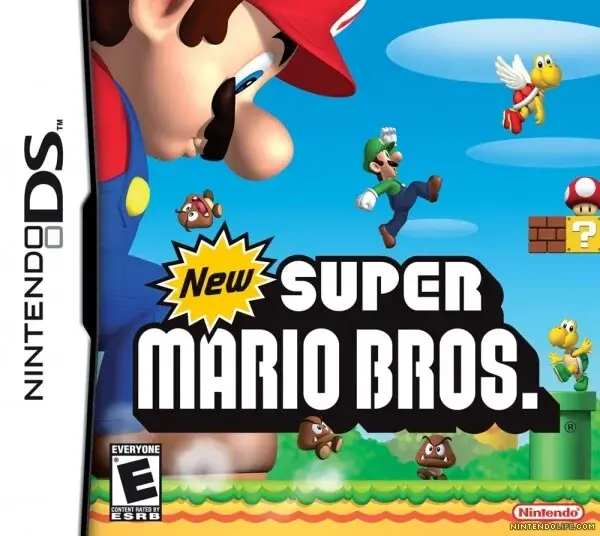Emulator Information
| Console | PSP |
|---|---|
| OS | Android , Linux , MacoS , Windows |
| Views | 97 |
| Downloads | 78 |
PPSSPP stands for PlayStation Portable Simulator Suitable for Playing Portably. It’s an emulator, a type of software that mimics a PSP so you can play PSP games on different devices. Created by Henrik Rydgård in 2012, PPSSPP is open-source, meaning anyone can contribute to improving it.
- Install PPSSPP on your device. You can download it for free, but there’s a paid version called PPSSPP Gold if you want to support development.
- Grab your PSP game files (usually saved as ISO or CSO formats).
- Load the game file into PPSSPP.
- Start playing!
1. Stunning Graphics
PPSSPP enhances graphics, letting you play games in HD or even 4K. On a strong device, games look sharper and smoother than they ever did on the original PSP.
2. Save States
Forget about reaching save points in the middle of a game. PPSSPP lets you save your progress at any moment with save states. Just pause the game, save, and pick up right where you left off later.
3. Custom Controls
No PSP? No problem. PPSSPP offers customizable controls. You can use on-screen buttons for touchscreens or connect a physical controller for that classic feel.
4. Performance Tweaks
If your device struggles with speed, PPSSPP has settings to improve performance. Adjust the resolution, frame rate, or texture scaling to suit your hardware.
5. Cross-Platform Play
Start a game on your phone, then continue it on your PC without losing progress. PPSSPP keeps your saved data synced across devices.
Is PPSSPP Legal?
Yes, PPSSPP itself is 100% legal. It’s just a tool. However, what you do with it depends on you. Downloading PSP games you don’t own is illegal in most places. But if you own the original games, you can legally dump (or copy) them into ISO files for use with PPSSPP.



Problems with download or installation?